MetalLB服务和BGP路由器测试
LB服务和BGP路由器测试
安装 k8s lb 控制器
配置 Linux 软路由器
网络架构图:
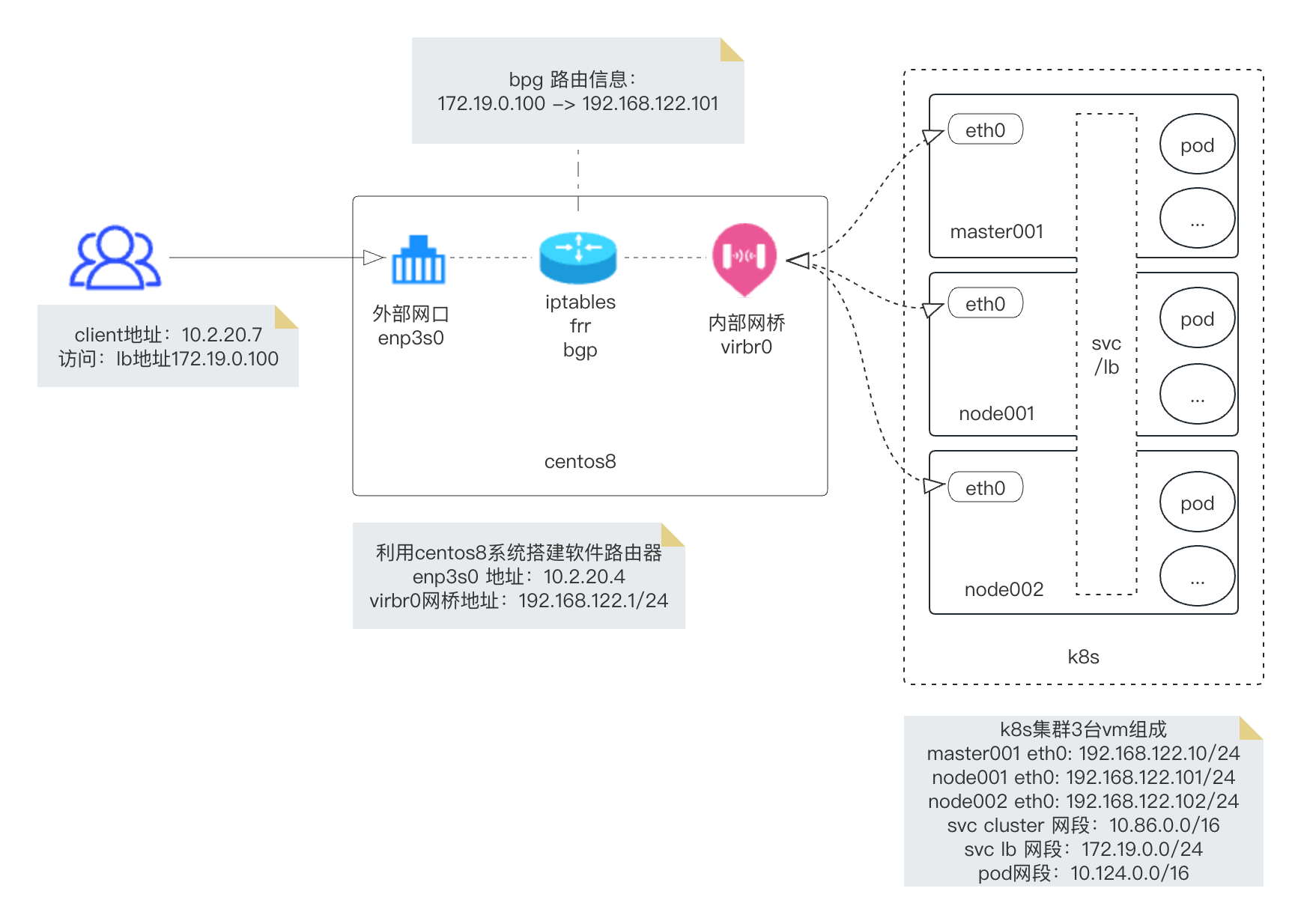
配置路由 bgp 功能
BGP 是一种外部网关协议 (EGP),用于在不同自治系统 (AS) 中的路由器之间交换路由信息。BGP 路由信息包括到每个目标的完整路由。BGP 使用路由信息来维护网络可访问性信息数据库,该数据库与其他 BGP 系统交换。BGP 使用网络可访问性信息来构建 AS 连接图,使 BGP 能够在 AS 级别移除路由环路并实施策略决策。
bgp as 网络架构图 例子:
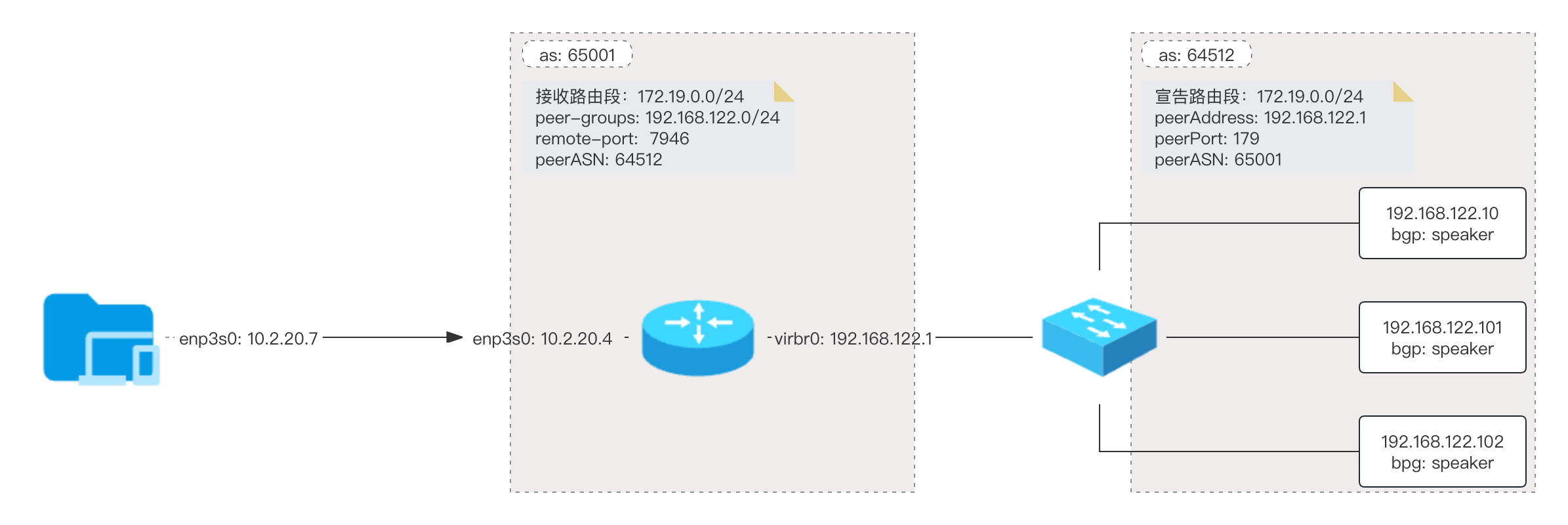
方法 1:gobgpd
利用 gobgpd 搭建,GoBGP 是一种开源边界网关协议 (BGP) 实现,从头开始为现代环境设计,并以现代编程语言 Go 编程语言实现。
一些开源软件工具包,例如 frr/zerba 也能实现,简单介绍下另一个开源路由软件:gobgp,基于go开发的一款工具,性能自然是杠杠的了。此外,该工具仅支持BGP,并不像zerba那样,支持ospf,rip,bgp等其他路由协议。
参考文档:https://github.com/osrg/gobgp/blob/master/docs/sources/zebra.md
1, 配置 bgp server
mkdir gobgp
cat <<EOF >gobgp/gobgp.conf
[global.config]
as = 65001
port = 179
router-id = "192.168.122.1"
[[peer-groups]]
[peer-groups.config]
peer-group-name = "example"
peer-as = 64512
[[peer-groups.afi-safis]]
[peer-groups.afi-safis.config]
afi-safi-name = "ipv4-unicast"
[[peer-groups.afi-safis]]
[peer-groups.afi-safis.config]
afi-safi-name = "ipv4-flowspec"
[peer-groups.transport]
[peer-groups.transport.config]
remote-port = 7946
[[dynamic-neighbors]]
[dynamic-neighbors.config]
prefix = "192.168.122.0/24"
peer-group = "example"
[zebra.config]
enabled = true
url = "unix:/var/run/frr/zserv.api"
redistribute-route-type-list = ["connect"]
version = 6
EOF
2,启动 bgp server
docker run --privileged -it -d --network=host --rm --name gobgp -v $PWD/gobgp:/etc/gobgp:rw flftuu/frr:v8.1.0
# 启动gobgpd 服务
docker exec -it gobgp gobgpd -f /etc/gobgp/gobgp.conf -l debug --sdnotify
3,查看 bgp 信息
# 查看配置信息
[root@yusur-55 ~]# docker exec -it gobgp gobgp global
AS: 65001
Router-ID: 192.168.122.1
Listening Port: 179, Addresses: 0.0.0.0, ::
# 查看所有neighbor信息
[root@yusur-55 ~]# docker exec -it gobgp gobgp neighbor
Peer AS Up/Down State |#Received Accepted
192.168.122.102 64512 00:01:47 Establ | 2 2
# 查看neighbor 是否宣告了路由信息
[root@yusur-55 ~]# docker exec -it gobgp gobgp neighbor 192.168.122.102 adj-in
ID Network Next Hop AS_PATH Age Attrs
0 172.19.0.0/32 192.168.122.102 64512 00:02:45 [{Origin: i}]
0 172.19.0.100/32 192.168.122.102 64512 00:02:45 [{Origin: i}]
# 查看是否有bgp路由信息
[root@yusur-55 ~]# docker exec -it gobgp gobgp global rib
Network Next Hop AS_PATH Age Attrs
*> 10.2.20.0/23 0.0.0.0 00:04:37 [{Origin: i} {Med: 0}]
*> 10.244.0.0/24 0.0.0.0 00:04:37 [{Origin: i} {Med: 0}]
*> 10.244.0.0/32 0.0.0.0 00:04:37 [{Origin: i} {Med: 0}]
*> 172.19.0.0/32 192.168.122.102 64512 00:04:30 [{Origin: i} {Med: 0}]
*> 172.19.0.100/32 192.168.122.102 64512 00:04:30 [{Origin: i} {Med: 0}]
*> 192.168.100.0/24 0.0.0.0 00:04:37 [{Origin: i} {Med: 0}]
*> 192.168.122.0/24 0.0.0.0 00:04:37 [{Origin: i} {Med: 0}]
*> 192.168.200.0/24 0.0.0.0 00:04:37 [{Origin: i} {Med: 0}]
# 查看bgp 路由是否已经同步到linux 内核路由中
[root@yusur-55 ~]# ip route list proto bgp
172.19.0.0 via 192.168.122.102 dev virbr0 metric 20
172.19.0.100 via 192.168.122.102 dev virbr0 metric 20
3,附件
详细开发文档
方法 2:frr
使用 frr 工具包搭建,FRRouting (FRR) 是适用于 Linux 和 Unix 平台的免费开源 Internet 路由协议套件。它实现了 BGP、OSPF、RIP、IS-IS、PIM、LDP、BFD、Babel、PBR、OpenFabric 和 VRRP,并支持 EIGRP 和 NHRP。
FRR 与本地 Linux/Unix IP 网络堆栈的无缝集成使其成为适用于各种用例的通用路由堆栈,包括将主机/VM/容器连接到网络、广告网络服务、LAN 交换和路由、Internet 访问路由器、和互联网对等。
系统架构:
传统的路由软件是作为一个进程程序,提供所有的路由协议功能。FRR采取了不同的方法。FRR是一组守护程序,它们共同构建路由表。每个主要协议都在自己的守护进程中实现,这些守护进程与中间守护进程(zebra)通信,后者负责协调路由决策并与数据平面通信。体系结构图:
+----+ +----+ +-----+ +----+ +----+ +----+ +-----+
|bgpd| |ripd| |ospfd| |ldpd| |pbrd| |pimd| |.....|
+----+ +----+ +-----+ +----+ +----+ +----+ +-----+
| | | | | | |
+----v-------v--------v-------v-------v-------v--------v
| |
| Zebra |
| |
+------------------------------------------------------+
| | |
| | |
+------v------+ +---------v--------+ +------v------+
| | | | | |
| *NIX Kernel | | Remote dataplane | | ........... |
| | | | | |
+-------------+ +------------------+ +-------------+
1,配置 frr 服务
mkdir frr
touch frr/vtysh.conf
cat <<EOF >frr/daemons
bgpd=yes
EOF
2,启动 frr 服务
docker run --privileged -it -d --network=host --rm --name frr8 -v $PWD/frr:/etc/frr:rw flftuu/frr:v8.1.0
3,vtysh 方式配置 bgp
# 进入vtysh 中
vtysh
# 查看当前配置
show running-config
# 进行配置模式
config t
# bgp配置
router bgp 65001
bgp router-id 192.168.122.1
neighbor 192.168.122.101 remote-as 64512
neighbor 192.168.122.102 remote-as 64512
no bgp ebgp-requires-policy
address-family ipv4 unicast
exit-address-family
debug bgp keepalives
debug bgp neighbor-events
debug bgp nht
debug bgp updates in
debug bgp updates out
debug bgp zebra
debug zebra nht
debug zebra rib
# 退出config-router 模式
exit
# 退出config模式
exit
或者写如配置文件中,重启frr8 容器
cat <<EOF >frr/bgpd.conf
router bgp 65001
bgp router-id 192.168.122.1
neighbor 192.168.122.101 remote-as 64512
neighbor 192.168.122.102 remote-as 64512
no bgp ebgp-requires-policy
address-family ipv4 unicast
exit-address-family
debug bgp keepalives
debug bgp neighbor-events
debug bgp nht
debug bgp updates in
debug bgp updates out
debug bgp zebra
debug zebra nht
debug zebra rib
EOF
# 重启frr8容器
docker rm -f frr8
docker run --privileged -it -d --network=host --rm --name frr8 -v $PWD/frr:/etc/frr:rw flftuu/frr:v8.1.0
4,查看 bgp 信息
# 进入vtysh
docker exec -it frr8 vtysh
yusur-55# show ip bgp
BGP table version is 2, local router ID is 192.168.122.1, vrf id 0
Default local pref 100, local AS 65001
Status codes: s suppressed, d damped, h history, * valid, > best, = multipath,
i internal, r RIB-failure, S Stale, R Removed
Nexthop codes: @NNN nexthops vrf id, < announce-nh-self
Origin codes: i - IGP, e - EGP, ? - incomplete
RPKI validation codes: V valid, I invalid, N Not found
Network Next Hop Metric LocPrf Weight Path
*> 172.19.0.0/32 192.168.122.102 0 64512 i
*> 172.19.0.100/32 192.168.122.102 0 64512 i
# 查看 summary 信息
yusur-55# show ip bgp summary
IPv4 Unicast Summary (VRF default):
BGP router identifier 192.168.122.1, local AS number 65001 vrf-id 0
BGP table version 2
RIB entries 3, using 552 bytes of memory
Peers 1, using 716 KiB of memory
Neighbor V AS MsgRcvd MsgSent TblVer InQ OutQ Up/Down State/PfxRcd PfxSnt Desc
192.168.122.102 4 64512 9 8 0 0 0 00:02:42 2 2 N/A
Total number of neighbors 1
# 查看bgp route 信息
yusur-55# show ip route
Codes: K - kernel route, C - connected, S - static, R - RIP,
O - OSPF, I - IS-IS, B - BGP, E - EIGRP, N - NHRP,
T - Table, v - VNC, V - VNC-Direct, A - Babel, F - PBR,
f - OpenFabric,
> - selected route, * - FIB route, q - queued, r - rejected, b - backup
t - trapped, o - offload failure
K>* 0.0.0.0/0 [0/100] via 10.2.20.1, enp3s0, 00:05:23
C>* 10.2.20.0/23 is directly connected, enp3s0, 00:05:23
C>* 10.244.0.0/24 is directly connected, cni0, 00:05:23
C>* 10.244.0.0/32 is directly connected, flannel.1, 00:05:23
B>* 172.19.0.0/32 [20/0] via 192.168.122.102, virbr0, weight 1, 00:03:49
B>* 172.19.0.100/32 [20/0] via 192.168.122.102, virbr0, weight 1, 00:03:49
C>* 192.168.100.0/24 is directly connected, virbr1, 00:05:23
C>* 192.168.122.0/24 is directly connected, virbr0, 00:05:23
C>* 192.168.200.0/24 is directly connected, virbr2, 00:05:23
# 查看bgp 路由是否已经同步到linux 内核路由中
[root@yusur-55 ~]# ip route list proto bgp
172.19.0.0 via 192.168.122.102 dev virbr0 metric 20
172.19.0.100 via 192.168.122.102 dev virbr0 metric 20
5,附件
show ip bgp [x.x.x.x](longer)
show ip bgp summary
show ip route [x.x.x.x](longer)
show ip bgp neighbor [x.x.x.x]
show ip bgp neighbor 192.168.122.1 advertised-routes
show ip bgp neighbor x.x.x.x received-routes
debug bgp all
debug bgp flowspec
clear bgp * (soft in/soft out)
配置路由转发功能
要将CentOS配置为路由器,您需要执行以下步骤:
配置网络接口:
首先,确保您有至少两个网络接口,一个用于连接到互联网(外部接口),另一个用于连接到本地网络(内部接口)。
您可以使用`ifconfig`或`ip addr`命令来查看可用的网络接口。假设您的外部接口是enp3s0,内部接口是virbr0。
2. 启用IP转发
打开`/etc/sysctl.conf`文件并查找以下行:
#net.ipv4.ip_forward=1
#将其取消注释,或者如果没有该行,则添加以下行:
net.ipv4.ip_forward=1
#保存文件并运行以下命令使更改生效:
sysctl -p
3. 配置网络地址转换(NAT)
使用以下命令配置iptables规则,以实现网络地址转换(NAT):
# 前提清空现有iptables 规则
iptables -t nat -I POSTROUTING 1 -o enp3s0 -j MASQUERADE
iptables -I FORWARD 1 -i enp3s0 -o virbr0 -m state --state RELATED,ESTABLISHED -j ACCEPT
iptables -I FORWARD 1 -i virbr0 -o enp3s0 -j ACCEPT
这些规则将允许转发从内部接口(virbr0)到外部接口(enp3s0)的流量,并自动处理源地址转换。
4. 查看路由规则
# 该规则由 frr 利用bgp协议 自动学习k8s中配置svc 的lb ip地址
#route add -host 172.19.0.100/32 gw 192.168.122.101
# 查看bgp路由是否写入linux 内核路由中
[root@yusur-55 ~]# ip route list proto bgp
172.19.0.0 via 192.168.122.102 dev virbr0 metric 20
172.19.0.100 via 192.168.122.102 dev virbr0 metric 20
流量测试
手动 配置 gw 为10.2.20.4
# 添加172.19.0.0/24 的默认网关地址(为centos的enp3s0地址)
route add -net 172.19.0.0/24 gw 10.2.20.4
# 或者在本机开启frr bgp 功能从10.2.20.4 路由器学习bgp路由
在客户端访问 curl 172.19.0.100 地址
[root@yusur-25 ~]# curl 172.19.0.100
<!DOCTYPE html>
<html>
<head>
<title>Welcome to nginx!</title>
<style>
body {
width: 35em;
margin: 0 auto;
font-family: Tahoma, Verdana, Arial, sans-serif;
}
</style>
</head>
<body>
<h1>Welcome to nginx!</h1>
<p>If you see this page, the nginx web server is successfully installed and
working. Further configuration is required.</p>
<p>For online documentation and support please refer to
<a href="http://nginx.org/">nginx.org</a>.<br/>
Commercial support is available at
<a href="http://nginx.com/">nginx.com</a>.</p>
<p><em>Thank you for using nginx.</em></p>
</body>
</html>
[root@yusur-25 ~]# curl 172.19.0.0
<!DOCTYPE html>
<html>
<head>
<title>Welcome to nginx!</title>
<style>
body {
width: 35em;
margin: 0 auto;
font-family: Tahoma, Verdana, Arial, sans-serif;
}
</style>
</head>
<body>
<h1>Welcome to nginx!</h1>
<p>If you see this page, the nginx web server is successfully installed and
working. Further configuration is required.</p>
<p>For online documentation and support please refer to
<a href="http://nginx.org/">nginx.org</a>.<br/>
Commercial support is available at
<a href="http://nginx.com/">nginx.com</a>.</p>
<p><em>Thank you for using nginx.</em></p>
</body>
</html>
查看 curl 转发流程
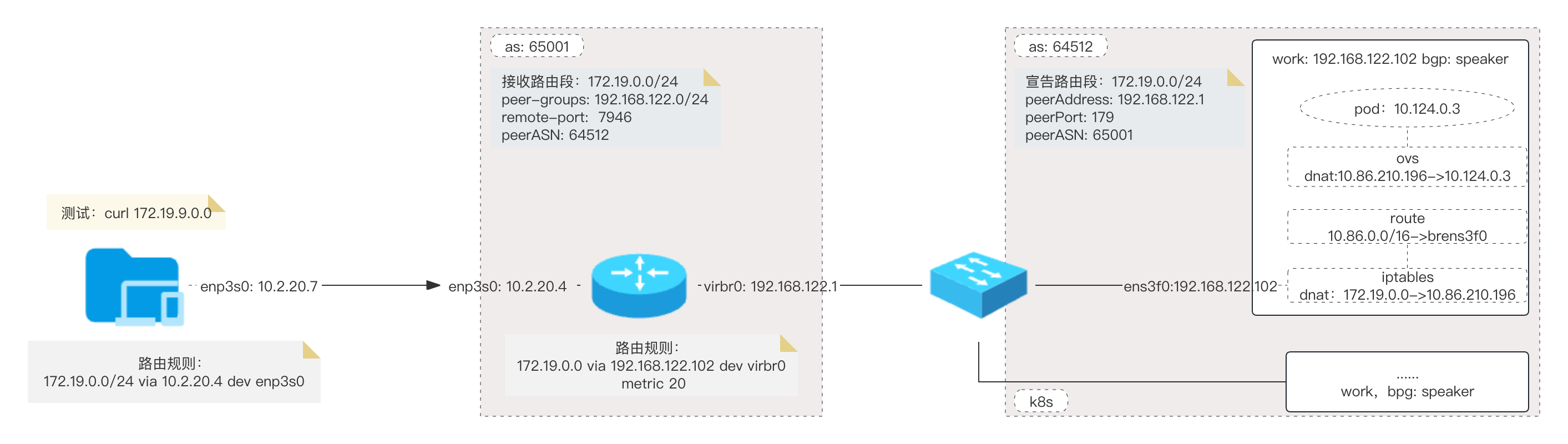
iptables dnat 信息
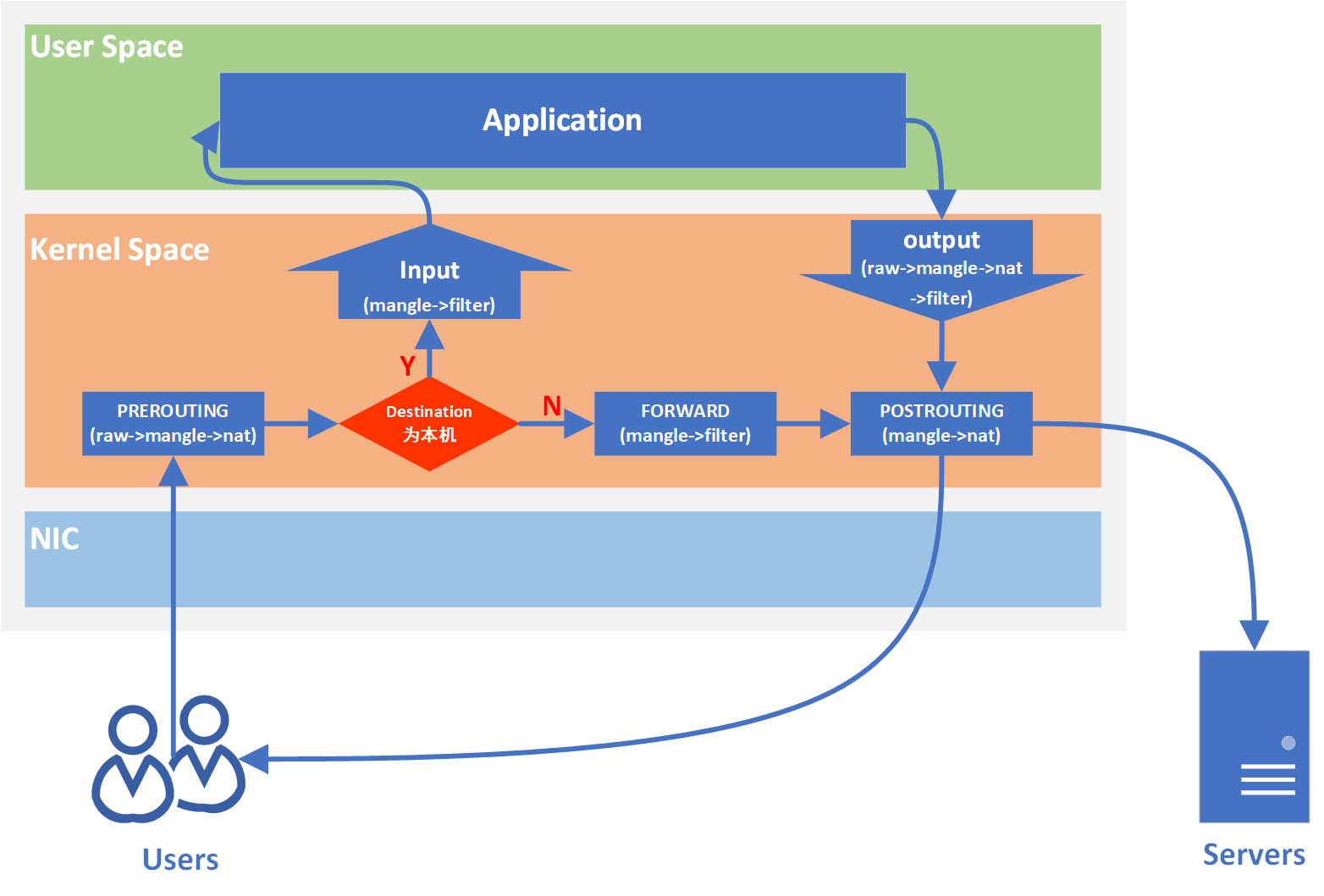
root@work002:~# iptables -vn -t nat -L OVN-KUBE-EXTERNALIP
Chain OVN-KUBE-EXTERNALIP (2 references)
pkts bytes target prot opt in out source destination
8 480 DNAT tcp -- * * 0.0.0.0/0 172.19.0.0 tcp dpt:80 to:10.86.210.196:80
# pkts 包的数量发生变化
本机路由匹配
root@work002:~# ip route | grep 10.86.0.0/16
10.86.0.0/16 via 169.254.169.4 dev brens3f0 mtu 1400
# 根据dst 转发到 ovs网桥
ovs 转发流表
root@work002:~# ovs-appctl dpctl/dump-flows -m | grep 10.86.210.196
ufid:0bd14815-d0f3-44b4-8c31-7624e3d19ff1, recirc_id(0x13d),dp_hash(0/0),skb_priority(0/0),in_port(brens3f0),skb_mark(0/0),ct_state(0x21/0x25),ct_zone(0/0),ct_mark(0/0),ct_label(0/0),eth(src=00:00:00:00:00:00/00:00:00:00:00:00,dst=00:00:00:00:00:00/00:00:00:00:00:00),eth_type(0x0800),ipv4(src=0.0.0.0/0.0.0.0,dst=10.86.210.196,proto=6,tos=0/0,ttl=0/0,frag=no),tcp(src=0/0,dst=80),tcp_flags(0/0), packets:0, bytes:0, used:never, dp:ovs, actions:hash(l4(0)),recirc(0x13e)
ufid:f745e2c4-b92f-4072-ad11-980114e3b9b3, recirc_id(0x13c),dp_hash(0/0),skb_priority(0/0),in_port(brens3f0),skb_mark(0/0),ct_state(0x21/0x23),ct_zone(0/0),ct_mark(0/0x2),ct_label(0/0),eth(src=52:54:00:e0:72:df,dst=0a:58:a9:fe:a9:04),eth_type(0x0800),ipv4(src=128.0.0.0/192.0.0.0,dst=10.86.210.196,proto=0/0,tos=0/0,ttl=62,frag=no), packets:0, bytes:0, used:never, dp:ovs, actions:set(eth(dst=52:54:00:e0:72:df)),ct(zone=8,nat),recirc(0x13d)
ufid:aefc60dd-20ac-4f29-94b7-548a5ad8ffb9, recirc_id(0x13c),dp_hash(0/0),skb_priority(0/0),in_port(brens3f0),skb_mark(0/0),ct_state(0x22/0x23),ct_zone(0/0),ct_mark(0/0x2),ct_label(0/0),eth(src=52:54:00:e0:72:df,dst=0a:58:a9:fe:a9:04),eth_type(0x0800),ipv4(src=128.0.0.0/192.0.0.0,dst=10.86.210.196,proto=0/0,tos=0/0,ttl=62,frag=no), packets:3, bytes:198, used:2.332s, flags:F., dp:ovs, actions:set(eth(dst=52:54:00:e0:72:df)),ct(zone=8,nat),recirc(0x13d)
pod 里抓包
# pod里面抓包
root@work002:~# kubectl exec -it nginx1-ovn -- tcpdump port 80 -nnvv
tcpdump: listening on eth0, link-type EN10MB (Ethernet), snapshot length 262144 bytes
09:20:21.653960 IP (tos 0x0, ttl 60, id 22325, offset 0, flags [DF], proto TCP (6), length 60)
100.64.0.4.60608 > 10.124.0.3.80: Flags [S], cksum 0x90f3 (correct), seq 2453724959, win 29200, options [mss 1460,sackOK,TS val 292120159 ecr 0,nop,wscale 7], length 0